ISO/IEC 19798:2017 pdf download – Information technology — Office equipment — Method for the determination of toner cartridge yield for colour printers and multi-function devices that contain printer components.
3.2 shake procedure specified method to carry out shaking of a cartridge according to the user manual Note 1 to entry: If a shake procedure is used in testing, it will be noted in the report. 3.3 toner low signal generated by the printer when it has been detected that the amount of toner is such that a toner change will be required soon Note 1 to entry: It does not indicate that the system is out of toner. 3.4 toner out signal generated by the printer when the toner in the system is depleted and the printer is incapable of reliable printing without user intervention Note 1 to entry: For the purpose of this test, the toner out signal will only be used if it causes the printer to stop printing and requires toner replacement to continue printing. 3.5 end of life when the printer declares “toner out” (3.4) or when fade (3.1) is observed 3.6 individual cartridge yield value determined by counting the number of diagnostic pages (page 5 of the ISO/IEC 24712 test suite) printed between cartridge installation and end of life (3.5) and multiplying by 5 Note 1 to entry: If the printer stops due to toner out (3.4) in the middle of a test page suite, the number of the diagnostic pages printed is counted. Then, the first diagnostic page of the suspended print job is included in the subsequent cartridge yield. The number of test page suites counted may contain some pages that show visible fade (3.1). To simplify the testing, determination of end of life (3.5) is only made on the diagnostic page (page 5). 3.7 declared cartridge yield value at or below the lower 90 % confidence bound as prescribed in 6.1 and 6.3
All image and print quality modifiers shall be at their factory pre-set configuration for the printer and default installed condition for the driver. If the printer and driver differ, then the driver defaults shall be used. Any user selectable toner conservation modes shall be disabled during testing. If auto media detection is available on the printer, it shall be disabled and media-type set to plain paper. This is to avoid inaccurate sensing of the media. For printers that default to duplex printing, the default shall be overridden and the printer be set to simplex for yield testing. If the printer under test uses an internal PDF interpreter, it is okay to use it as long as the printer defaults are set to not substitute fonts. If the internal interpreter is used, this shall be noted on the report. To assure that the test page is printed correctly, any page size modifiers such as “Fit to Page” and font substitution shall be turned off. If the option exists, rendering of graphics shall be performed by the printer, not the application software or operating system. The files shall be printed using the fonts embedded in the file and shall be printed on the page in a size corresponding to the dimensions in the test suite standard (see ISO/IEC 24712). Page placement modifiers such as page centring can be used to place the image properly on the page. If available, any colour management shall be set to the printer and driver installed defaults. If there is a question about rendering settings affecting the yield, the setting shall be noted in the report. NOTE 2 The application software (i.e. Adobe Reader™ 1) ), printer driver and printer can have page size modifier functions, such as “Fit to Page”. Make sure that all of these functions are disabled.
ISO/IEC 19798:2017 pdf download – Information technology — Office equipment — Method for the determination of toner cartridge yield for colour printers and multi-function devices that contain printer components
Note:
If you can share this website on your Facebook,Twitter or others,I will share more.